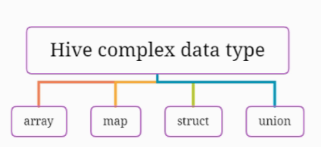Hive基础(三)
Hive基础(三)
你我皆温柔复杂类型、查询
知识回顾
- 分桶:把具有海量数据的数据文件拆分成多个文件
- 语法:clustered by (字段名) into 桶数 buckets;
- 导入数据:查询HDFS页面数据效果:多个文件
- hsahcode % 桶数=? 相同的放在同一个桶
SerDe机制
- 什么是SerDe机制
序列化:对象或数据转换为字节码
反序列化:字节码转换为对象或数据
作用
在hive中,支持的复杂数据类型有:
| 数据类型 | 表示 | 定义类型 | 示例 |
|---|---|---|---|
| array | 数组 | array |
[1,2,3] |
| struct | 结构 | struct<子列名 类型,子列名 类型,……> | {“张三”,18} |
| map | map集合 | map<key类型,value类型> | {“name”:”zhangshan”, “age”:18} |
3. 使用
- 字段之间分割符:row format delimited fields terminated by “,”;
- 集合/数组之间分割符:collection items terminated by “,”;
- map映射K-V之间分割符:map keys terminated by “,”;
- 行数据之间分隔符:lines terminated by “,”;
Hive使用SerDe(和FileFormat)读取和写入行对象
1
2
3
4
5# read文件
hdfs files --> InputFilesFormat --><key,value> --> deserializer --> Row object;
# 写文件
Row object --> Serializer --> <key,value> --> OutputFileFormat -->HDFS files
复杂类型
创建表
1
2
3
4
5
6
7
8
9
10-- 创建表
create table tset01(
name string,
citys array<string>
)
row format delimited
fields terminated by "\t"
collection items terminated by ","
map keys terminated by ","
lines terminated by ",";array数组
1
2
3
4
5
6
7
8
9
10
11
12
13
14
15
16
17create table complex_array(
name string,
city_array array<string>
)
row format delimited
fields terminated by "\t" --字段间分割
collection items terminated by ",";
-- 导入数据
load data local inpath '/root/day09_hive/array/01-data_for_array_type.txt' into table complex_array;
select * from complex_array;
-- 获取数组数据
select *,city_array[0] from complex_array; --获取数组中的值
select *,size(city_array) from complex_array; --获取数组大小
select *,array_contains(city_array,"beijing") from complex_array; --查看数组中是否包含beijingstruct结构
1
2
3
4
5
6
7
8
9
10
11
12
13
14
15
16
17
18-- 创建表
create table complex_struct(
name string,
city_struct struct<name:string,age:int>
)
row format delimited
fields terminated by "#" --字段间分割
collection items terminated by ":";
-- 查看数据
select * from complex_struct;
-- 加载数据
load data inpath '/input/02-data_for_struct_type.txt' into table complex_struct;
-- 查看数据
select *,city_struct.name,city_struct.age from complex_struct;map集合
1
2
3
4
5
6
7
8
9
10
11
12
13
14
15
16
17
18
19
20
21
22
23
24
25-- 建表
create table complex_map(
id int,
name string,
homeInfo map<string,string>,
age int
)
row format delimited
fields terminated by "," --字段间分割
collection items terminated by "#"
map keys terminated by ":";
-- 查看数据
select * from complex_map;
/*
-- 常用函数
变量名[key] :
map_keys[变量名] :
map_values[变量名] :
array_contains(数组名, value)
*/
select name,homeInfo["father"],homeInfo["mother"] from complex_map;
select map_keys(homeInfo),map_values(homeInfo) from complex_map;
select * from complex_map where array_contains(map_keys(homeInfo),"sister");
查询
基础查询
简单查询
1
2-- 去除重复 :distinct、group by、partition by
-- 运算操作:范围、比较运算、逻辑运算、,模糊查询、非空聚合查询
1
2
3
4
5count()
avg()
max()
min()
sum()排序查询
1
order by asc \ desc
分页查询
1
2
3
4limit m n;
-- 每页显示10条,第五页
-- limit (n-1)*10 10
limit 40 10;分组查询
1
2
3
4
5
6
7
8-- sql执行顺序
from --> group by --> select ---> having
-- having 和 where的异同点
相同点:都可以进行过滤数据
不同点:where的执行优先于having
having 只能和group by配合使用
having 比select优先级还低,所以可以使用聚合函数
进阶查询
- 多表join查询
- 区别SQL的join查询
- 全外连接(满连接):full join
- 左半开连接:left semi join,只取左表数据